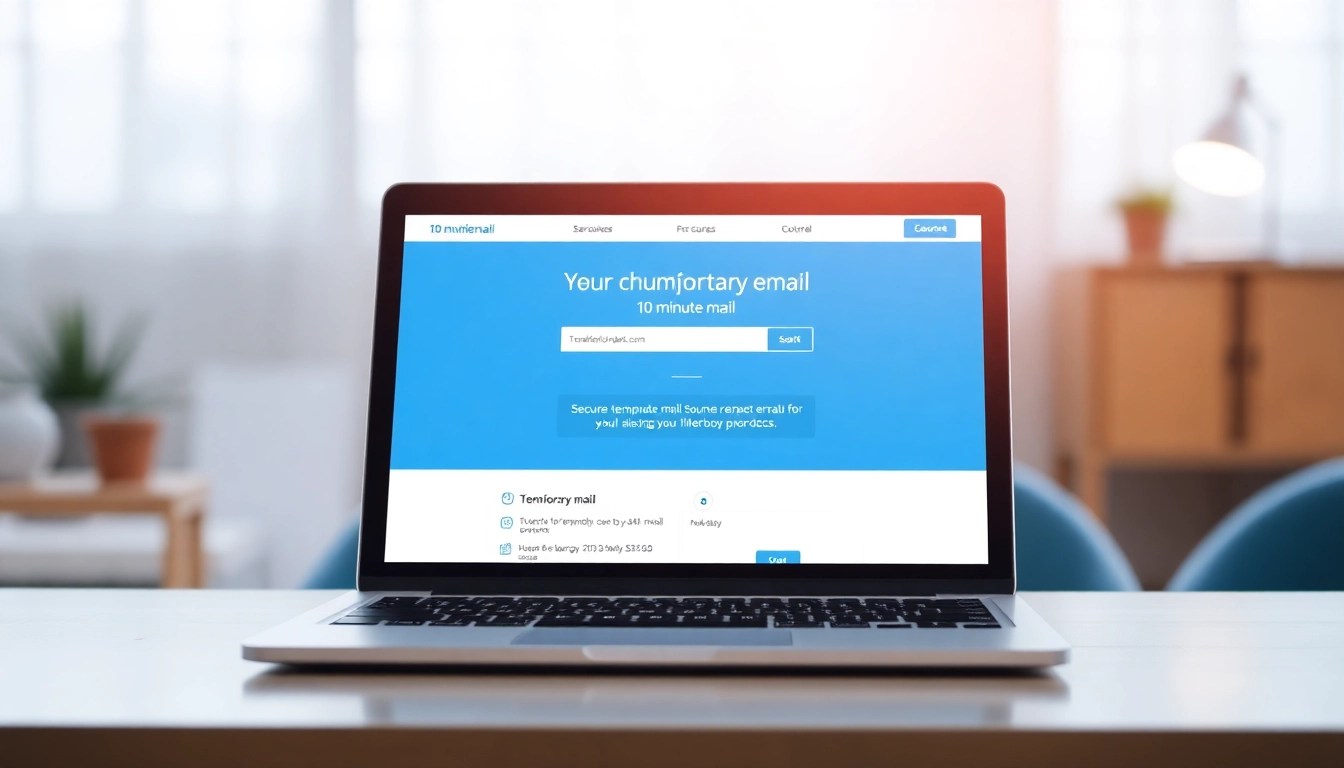Understanding 10 Minute Mail
What is 10 Minute Mail?
In the digital age, privacy and security are paramount. One innovative tool that many users have turned to in efforts to safeguard their personal information is 10 minute mail. This service provides users with a temporary email address that is active for precisely 10 minutes. This duration allows for quick interactions without the risk of exposing your primary email address. With the prevalence of spam and unsolicited communication, such services offer a practical solution for maintaining a digital layer of privacy.
The Benefits of Using Temporary Emails
Temporary email addresses serve various purposes. Here are several key benefits:
- Privacy Protection: By using a temporary email, you reduce the likelihood of spam in your primary inbox as your personal email address is not disclosed.
- Spam Reduction: Since temporary emails often expire shortly after use, you can keep advertisements and promotional emails at bay.
- Convenience: The process of creation and usage is straightforward – no signup is required, and the emails are often generated instantly.
- Security: A temporary email can protect you from phishing attempts as it doesn’t contain links to your main accounts or personal data.
How 10 Minute Mail Works
The mechanics behind 10 minute mail are simple yet effective. When a user accesses the service, a unique email address is generated instantly. This email can be used for any registrations or verifications. Once the 10-minute timer expires, the email address becomes invalid, hence ensuring that any communication sent to it ceases to exist. This ensures that once the email is no longer useful, it cannot be exploited for malicious purposes.
Setting Up 10 Minute Mail
Creating Your Temporary Email Address
Setting up a temporary email address using 10 minute mail is straightforward:
- Visit the 10 minute mail website.
- Instantly, a new email address will be displayed on the screen.
- Copy this email address and use it for your desired registration or verification process.
- Monitor incoming messages directly from the interface before the timer runs out.
Using 10 Minute Mail for Sign-Ups
Utilizing 10 minute mail for sign-ups is particularly useful for one-time or temporary services. Many platforms request an email address to limit access to their service or to send confirmation links. By leveraging a temporary email, you can access these services without creating unnecessary accounts or sharing your personal information.
Ensuring Email Security with 10 Minute Mail
Security is a paramount concern for many internet users. With 10 minute mail, you are taking tangible steps to protect your inbox:
- No Personal Information Required: You don’t have to input any personal details to create a temporary email address, which mitigates the risk of data breaches.
- One-time Use: Since the email address is designed for short-term use, it limits exposure to potential threats.
- Automatic Deletion: After ten minutes, the email and its contents are automatically deleted, ensuring there is no lingering data available online.
Practical Applications of 10 Minute Mail
Using 10 Minute Mail for Online Registrations
Most online platforms require user registration and verification via email. This requirement can often lead to a flood of unwanted emails. By employing 10 minute mail, users can effectively register without jeopardizing their main inbox. This is particularly beneficial for:
- Temporary online services (like trial software).
- Music streaming platforms requiring email verification.
- Events requiring RSVP but you may not attend.
Receiving Verification Codes Safely
A common scenario arises when users need to confirm their identity or verify an account through a verification code. Using 10 minute mail allows you to receive these codes without exposing your primary email. This process includes:
- Utilizing your temporary email address when prompted for verification.
- Receiving the verification code directly to your 10 minute mail inbox.
- Inputting the received code and gaining access to the site, all while protecting your primary email.
Maintaining Privacy in Online Shopping
Online shopping typically requires sharing an email address for receipts and confirming purchases. However, using a temporary email address can help you maintain privacy:
- You can sign up for promotional offers without worrying about spam.
- Protects against potential data leaks from retailers.
- Allows for a clutter-free primary email inbox following your purchase.
Challenges and Considerations
Limitations of 10 Minute Mail Services
While 10 minute mail offers beneficial features, there are some limitations to consider:
- Short-Lived Email: The primary downside is the limited email duration – you may not always complete the required tasks within ten minutes.
- Incompatibility with Some Services: Certain websites recognize temporary email addresses and may block or restrict access based on their policies.
- No Recovery Options: If you miss the expiration, any information sent to that email is irretrievable.
When Not to Use 10 Minute Mail
Maintaining the right balance is essential, and there are scenarios where a temporary email address might not be appropriate:
- Long-term Accounts: For services that require ongoing communication or updates, using a temporary email could lead to loss of access.
- Banking Services: Financial institutions and sensitive services typically require a stable email address.
- Verification Resends: If you anticipate needing to receive multiple verification codes, a temporary email might not suffice.
Alternatives to 10 Minute Mail
If 10 minute mail does not meet your needs, consider other alternatives:
- Longer Validity Temporary Emails: Services exist that provide temporary email addresses with longer expiry times than 10 minutes.
- Anonymous Email Services: Some platforms allow secure email creation for free but with the ability to hold emails longer than ten minutes.
- Email Aliases: Using aliases linked to your primary email can help you maintain privacy without abandoning your existing address.
Best Practices for Using 10 Minute Mail
Maximizing the Use of Temporary Emails
To effectively harness the power of 10 minute mail, consider the following best practices:
- Keep It Simple: Use the temporary email for one-off transactions or registrations, particularly those that you know will not require follow-up communication.
- Monitor Your Timer: Be aware of the 10-minute countdown and ensure to retrieve any important information before the time expires.
- Document Important Codes: If you receive verification codes or important information, jot them down elsewhere before the expiration of the email to guarantee access.
Staying Safe from Spam and Phishing
Redefining your email habits will ensure a smoother experience. Important measures include:
- Use Only When Necessary: Limit your use of temporary emails to essential transactions where privacy is paramount.
- Monitor Incoming Emails: Sometimes, spammers target temporary emails believing they are less monitored.
- Report Suspicious Emails: If you receive a phishing attempt, it’s crucial to report it to the service you’re using temporarily to help protect other users.
Evaluating Your Temporary Email Needs
Before deciding to utilize 10 minute mail, reflect on the following questions:
- What is the nature of the service? Assess whether the service requires long-term engagement or if it’s genuinely a one-time transaction.
- Am I okay with the limitations? Ensure you are comfortable with the temporary address concept and the potential restrictions involved.
- Could my personal data be at risk? Always evaluate the situation to determine if your primary email could better serve your needs in terms of security.
As digital interactions become more pervasive, utilizing tools like 10 minute mail helps manage privacy efficiently. With these insights and practices, you can navigate the digital landscape while protecting your personal information effectively.